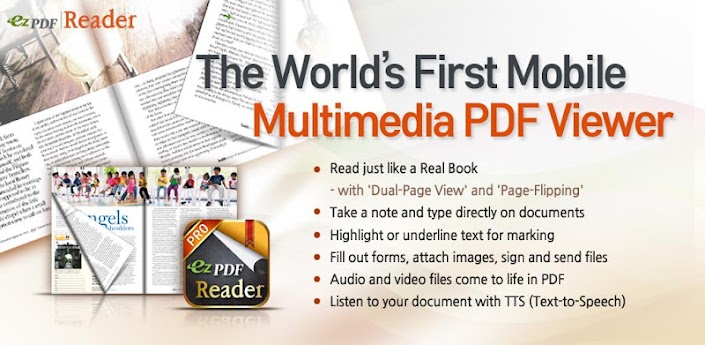 ezPDF Reader Latest version:
ezPDF Reader Latest version:2.1.2.1
Requirement:2.1 and up
Size:11 MB
Overview:
ezPDF Reader is the best selling, best rated and most commented Multimedia PDF viewer, annotator, and form filler with calculations.
Please leave your comments, reviews, bug reports, suggestions, volume sales, and other business inquiries to android(at)unidocs.com
User Guide:
http://goo.gl/wP9UC+ ezPDF News +
Free Gift! A 2013 Planner (PDF) inside "ThankYou" folder.
1. Another Breakthrough APP Introduction
Search for "ezPDF CLEAR" - The world's first Interactive PDF Player for education.
2. ezPDF Multimedia PDF Maker (PC only)
To maximize the multimedia PDF features, download our PC authoring utility, ezPDF Multimedia PDF Maker - add hyperlinks and embed audio/video files.
PC Program :
http://bit.ly/VUf01zUser Guide :
http://bit.ly/Wh1eCt3. Trial Version
Free Trial version is available from Google Play. Search "ezPDF Reader Free Trial"
4. iOS versions sold separately from Apple App Store. The license is not transferable.
+ App Review +
"Android Apps for Business: 10 Low-Cost Mobile Tools You Should Know About" by eWeek (
http://bit.ly/LJTtEH)
"Plenty of PDF readers are available for Android devices, and a number of them are free. But ezPDF is by far the best of the bunch." Daniel A. Begun, author of Amazing Android Apps For Dummies
Customized Viewing with flipping DUAL PAGE VIEW supported!
Documents appear as they would on your PC, but customized to fit your mobile device's screen. Scanned and text based PDFs are all supported, including JPEG2000 and JBIG2 compression. Select Text Reflow, Fit to Text Column, Copy and paste text in PDF view and bookmark as you go or Change Reading Direction to ease reading
PDF Form Filler
Good for application forms, school tests, and contracts. Fill out your PDF form with ezPDF Reader. Sign with Freehand, and send via email.
Multimedia PDF Viewer - Audio, Video, and Read Aloud
Plays multimedia files embedded into PDF. Perfect solution for PDF based audio/video-enabled eBooks. Use Voice Reading feature to have documents read to you with the continuous automatic page-turning feature. (It uses TTS feature of the hardware settings)
Annotation Features on PDF
Useful tool to add text in text box and sticky notes; highlight, underline, or strikethrough texts; draw rectangles, ovals and freehand drawings. Add memo & append images, change color / thickness, resize and move them around as you like. All these comments are compatible with Adobe® Acrobat®.
Download "ezPDF Reader G-Drive Plugin" App for integrating with Google Drive. Dropbox integration included.
More Features
-Form calculations supported
-Supports ePub format
-Text View with reflow function. Night / Day Mode, Able to change font size and color (text and background)
-Thumbnail image view
-Search (Options for case sensitive, whole word or part, exact word, and/or operator) and highlighted result
-Auto Fit Zoom for multi-column article or removing white margin
-Crop or Rotate page
-Scroll lock / unlock
-Able to select text in PDF, save to clipboard, web search, share with other apps, check with dictionary (Support ColorDict)
-Support hyperlinks (Go to page within the PDF, Call PDF to PDF, URL links to webpage)
-Open Standard Password-protected PDF (A DRM protected PDF file would not be opened.)
-Intuitive bookmarking & viewing bookmarks with its description and ribbon & thumbnail image
-Auto Page Turn (in secs) or Auto Scroll (up a screen full)
-Table of Contents
-Page navigation with thumbnail scroll images
-Jump to a specific page number
-Change reading direction - Arabic, Chinese, Japanese & Hebrew
-Undo & Redo button
-Support Trackball
-Page Turning Effect (Flip); ON/OFF
-FREE PDF Conversion PC Program (link to download)
-5-point-tap : Annotation Tool ON/OFF
-4-point-tap : Notification Bar ON/OFF
-3-point-tap : PDF view or Text Reflow view
-2-point-tap : Reduces the page to fit the width when enlarged
-1-point-tap : Toggles Menu ON/OFF
twitter.com/ezpdf
facebook.com/ezpdf
 What's in this version:
What's in this version:2.1.2.1
- Stabilization of rendering process.
- Bugfix.
2.1.2.0
- New Sync API of Dropbox is supported for [/Apps/ezPDF] cloud folder.
- Bugfix.
2.1.1.2
- Bugfix.
2.1.1.0
- Faster responsivity for user interaction after pinch zoom.
- Improved Palm Rejection Support.
- Bugfix.
2.1.0.1
- Bugfix of handling http scheme.
Tags: ezPDF Reader Multimedia PDF apk free download android apps Zapk
App Screenshots







Download HERE










